Windows Service Pack 1 error problem solved now, Here is the easiest way to solve this problem in just some minutes.
Usually, this error popup on your screen when you are trying to install iTunes on your PC. Follow the below article to solve this problem without the help of any application and free.
Windows Service Pack 1 Error Fixing
 Here follow the below steps to solve it in just some moment friends.
1. Press Windows button + R, or start Run on the screen
Here follow the below steps to solve it in just some moment friends.
1. Press Windows button + R, or start Run on the screen
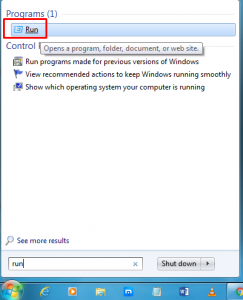
2. Write
Regedit and run this on your PC.
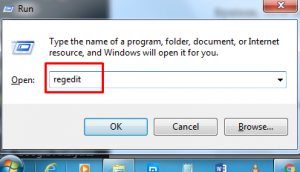
3. Now you will have a Registry Editor on your screen.
You have to click on
HKEY_LOCAL-MACHINE, Then click on
System, Now move on
Controlset001 Then go to
Control.
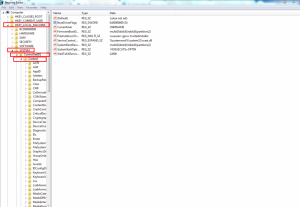
4. Then go to
Windows, Open
CSDVersion.
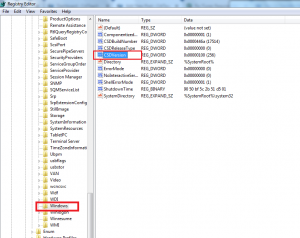
5. Now enter the
Value Date to
300, Then Close
Regedit.
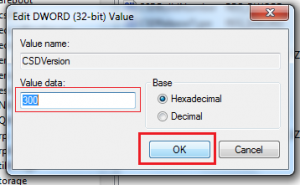
6. This time try to install iTunes on your PC. Definitely, you will be able to install it this time.
Suggested:
How to improve and speed up windows 10Related:
How to Transfer Files From PC to USB Faster
iTunes
iTunes is a media player, media library, Internet radio broadcaster, and mobile device management application developed by Apple Inc. It was announced on January 9, 2001.
iTunes Info:
iTunes is the best way to organize and enjoy the music, movies, and TV shows you already have — and shop for the ones you want. Enjoy all the entertainment iTunes has to offer on your Mac and PC.
Website: apple.com/itunes
Developers: Apple
Initial release: January 9, 2001
Written in: C++
Operating systems: Windows 7, macOS
Type: Podcasting, Optical disc authoring, Digital asset management, Media player, CD ripper, tag editor.
Download iTunes for your PC to connect your PC with your Apple Device. Here is the link for both 32Bit and 64Bit, Download and enjoy using it.
iTunes 64 Bit iTunes 32 Bit
Post Views: 184
 Here follow the below steps to solve it in just some moment friends.
1. Press Windows button + R, or start Run on the screen
Here follow the below steps to solve it in just some moment friends.
1. Press Windows button + R, or start Run on the screen
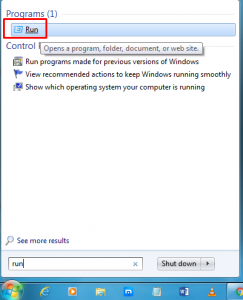 2. Write Regedit and run this on your PC.
2. Write Regedit and run this on your PC.
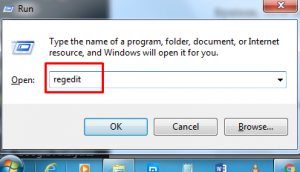 3. Now you will have a Registry Editor on your screen.
3. Now you will have a Registry Editor on your screen. 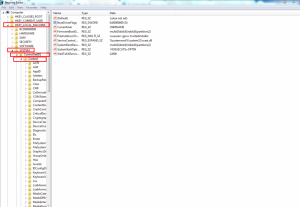 4. Then go to Windows, Open CSDVersion.
4. Then go to Windows, Open CSDVersion.
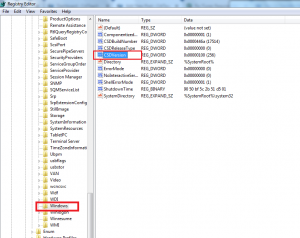 5. Now enter the Value Date to 300, Then Close Regedit.
5. Now enter the Value Date to 300, Then Close Regedit.
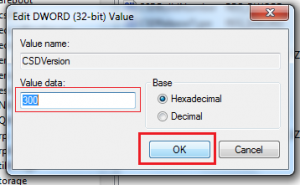 6. This time try to install iTunes on your PC. Definitely, you will be able to install it this time.
Suggested: How to improve and speed up windows 10
6. This time try to install iTunes on your PC. Definitely, you will be able to install it this time.
Suggested: How to improve and speed up windows 10