Twitter marketing is one of the most effective ways to exploit social networks’ power in marketing. This article will describe the method of developing marketing strategies and tips to help you succeed on this popular social network.
Do you have a place for Twitter in your marketing plans and strategies?
Or have you ignored the capabilities and power of this social media and should have used it for the development of your business?
If you still need to have a written plan for using this social media in marketing. Or are looking to strengthen your marketing in this popular social network, reading this article will help you.
Before we mention the tips and steps it is better to know more about Twitter and its strengths.

Why Twitter?
Twitter is a short messaging system that allows you to send messages (tweets) of up to 280 characters (140 characters until November 7, 2017).
Each tweet can contain a link (to a blog post, PDF file, or whatever) and a photo or video. Since multiple concepts can be conveyed to the audience through each image, the 140-character limit for Twitter will be manageable.
Twitter users can follow you, and you can follow others. This following allows you to view, reply to, and share tweets with your followers (retweet).
What are the Benefits of Using Twitter?
Due to the limited number of characters and short messages, Twitter is a microblogging tool (such as Tumblr and Plurk).
Twitter has many in common with the most popular social media, such as Facebook, Pinterest, LinkedIn, and YouTube. Still, it benefits from many advantages compared to each of them that distinguishes it from the others:
- Facebook: Tweets are like Facebook messages; Except that unlike Facebook, which considers multiple factors to display posts to the followers of each user or tab, each tweet appears in the Twitter feed of all followers;
- Instagram and Pinterest: Twitter, like Instagram or Pinterest, allows sharing images and recording comments for posted pictures. Still, its chances and potential for forming a coherent conversation and developing the discussion are much more than the ability to post comments on Instagram and Pinterest.
- YouTube: Although creating a separate channel for videos is impossible, you can send videos or link to the video you want in your tweets.
Considering that such capabilities make Twitter a mixture of valuable and practical features of other social networks, using Twitter in marketing can significantly benefit businesses.
At the same time, marketing on social media requires planning and calculated actions. So, you will need a written strategy before anything else.
Related:
- How to Make Money on LinkedIn in 2023 | Definitive Guide
- How to earn money from YouTube?
- How to earn money from Pinterest | 7 working strategies
- How to make Money from Instagram | Proven Ways
- How To Make Money on Facebook in 2023 | working methods
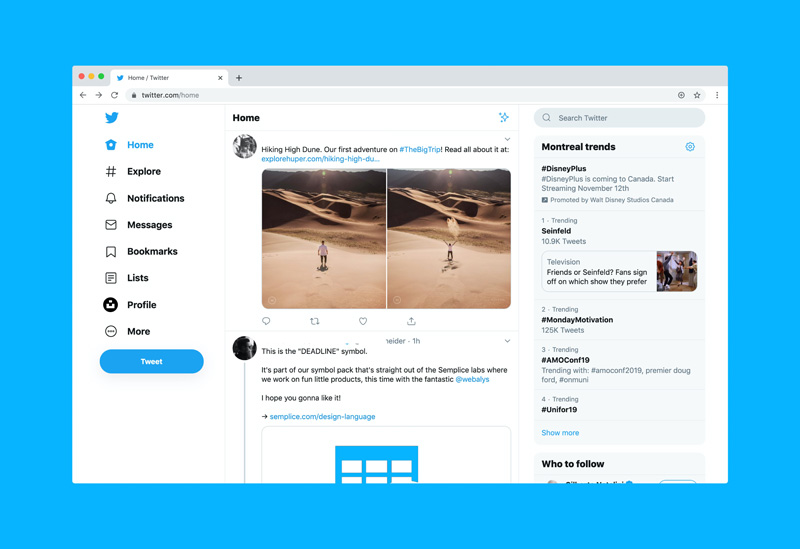
How To Formulate a Marketing Strategy on Twitter?
A targeted and planned strategy is the foundation upon which your Twitter marketing success will depend. This strategy differentiates the performance of the most influential brands compared to failed accounts on Twitter.
With a clear and transparent plan and understanding of the goals and actions that help achieve those goals, you will save time and capital.
In addition, when evaluating performance, you will need a precise measure to prove the effectiveness of your actions. It will be challenging to justify spending more finances and resources on marketing in such a situation.
Remember that for every second you spend researching and strategizing, you will speed up the process of realizing your business goals by dozens of hours.
With this summary, you need to do the following:
-
Define Your Goals
To begin marketing on Twitter, you need to find the answer to this critical question: “Why and with what goal or goals are you active on Twitter?” For example, you could make a list of primary business goals, such as:
- Generating interested customers and increasing sales
- strengthening customer loyalty
- growing awareness of the brand and its products;
- Reducing customer support costs;
Then draw specific and measurable sub-goals from these essential goals. This way, evaluating progress and proving success will be easier.
For example, if your primary goal is “Attract perfect leads,” your minor goal could be “Using Twitter to get 30 email list signups per month.”
Remember that you should also take the time to assess and record the current state of your business performance. This way, you can improve your performance to achieve the set goals.
Accurately specify and prove the strategy’s effectiveness and obtain tangible and measurable results.
-
Research Your Competitors
One of the most important and necessary measures to formulate an effective strategy for marketing on Twitter is to collect information about the strengths and weaknesses of competitors. To research competitors:
- Identify your competitors on Twitter
- Check their followers
- Check the people followed by competitors
- Determine the number of posts and the amount of interaction they get
- Check the specific actions they have taken on this social network now and in the past;
- Determine the effectiveness of the programs and strategies they have implemented;
Then identify upcoming opportunities and gaps you can fill and include them in your Twitter marketing strategy.
-
Identify Your Target Audience
Your brand on Twitter cannot and should not be everything to everybody. In other words, you must identify the people you’re trying to attract and craft your strategy to create value for them, not necessarily all Twitter users.
In this way, you can take more practical actions to encourage the target users to interact, eventually turn them into customers, and create a sense of favor for your brand.
-
Specify the Number of Twitter Accounts
Depending on the size of your business and the goals you are trying to achieve, you can use a Twitter account or different accounts for various departments and functions of the company (for example, support, sales, human resources, and the like).
-
Align Your Twitter Marketing with Your Other Social Media Marketing
In many cases, different work groups of the business practically work separately. Suppose this is the case for your social media marketing team. In that case, you can remove barriers and facilitate communication between different groups.
In this regard, it is necessary to link the marketing strategies on Twitter to the general marketing strategies of the company’s social networks. So that by exploiting the records of other social networks in which you have been active, you can formulate a better strategy.
-
Be Unique on Twitter
Although it is possible and, of course, more accessible to send the same post on all social networks, this is not an approach that is effective and in your favor.
Remember that each social network has specific features and user communities. Thus, while using a single strategy for all social media may seem like a shortcut, it will undoubtedly cost you by reducing engagement and efficiency.
Consequently, it is necessary to use a specific and distinct strategy for your marketing that is unique, innovative, and different.

13 Powerful Tips for Twitter Marketing
After formulating a marketing strategy, you can see a much better performance from your programs by paying attention to some critical points and taking specific actions appropriate to this social network.
Read more- how to make money on Twitter?
Here are essential steps and attributes that you should consider.
1- Display Your Brand
The target audience’s experience of your brand on Twitter is shaped primarily by your user account and profile. Through this section, you can tell the story of your business in the Twitter virtual community and display the essence of your brand.
For this purpose, it is necessary that your presence on Twitter includes the same space and feeling that you have displayed on the website and other social networks of your brand.
In this way, you give your business identity, and you can build trust. In this regard, you should use a username and images that are in harmony with your brand and style in other situations.
– Choose your Twitter username.
The username you choose will be the most effective representation of your brand on Twitter. This name will appear next to all tweets you send and is the only way to identify you and your brand on Twitter.
For a username on Twitter, you can use your name (the best option for professionals who work individually or whose expertise is the main focus of their business) or the name of your business.
Avoid using different non-alphabetic symbols to make remembering and typing the username easier. If it is impossible to choose your business name, use another similar and suitable name.
– Choose the right profile picture.
You can use two different images in the profile of your account on Twitter, and you should use both to depict and tell the brand’s story.
To upload these images, you must refer to the Profile section in your user account settings (Settings).
Your main profile picture on Twitter is a square image that appears next to every tweet you send. You can put your company logo or face picture in this section.
Note: Some small use the business title for the username and the business owner’s photo for the profile. This method can give your virtual account a more authentic and trustworthy human personality.
Another image that you can put in your profile is a larger image. It is a profile header. Like Facebook, the header image is also placed at the top of your profile page. This image should also be purposeful and tell a story or topic related to your brand.
In addition, you can also change the color of the buttons and the background of your Twitter profile through the Display section so that it is more compatible with the space and logo of your brand.
2- Complete Your Profile Information
Completing your Twitter profile is a necessity for your business. All the information and details you enter in the different profile sections will help the audience understand the company’s nature and complete your brand’s story.
In this regard, do not neglect to complete the following three important sections in the Edit Profile section:
- The geographical location in the Location section: In this way, you specify the location of your business to the audience. By providing more details in this section and making face-to-face communication more straightforward, you give the basis for building more trust.
- Website address in the Website section: In this section, you can share an Internet address with users. Although usually the website address is placed in this section, it is better to design a dedicated landing page for Twitter on your website and leave its address in this section so that you can provide more relevant information to Twitter users.
- Bio section: In this section, you must introduce yourself and your business in 160 characters. Avoid expressing your goals and hopes and focus on the benefits. In addition, you can give life to your profile by adding a bit of human personality to the writings you put in this section and staying away from clichéd texts.
3- Start Following Other Users
By following a Twitter user, you subscribe to his posts or tweets. Be careful that, especially in the beginning, you must be more cautious and stricter in choosing the people you follow.
To follow a Twitter user, find their profile and click the Follow button.
Keep in mind that Twitter, like Instagram, is very sensitive about the number of people you follow in the short term.
So, be careful and take your time, lest your business account is suspended in the first week. Your Twitter marketing plan be affected by behavior that seems suspicious to Twitter.
Tip: Your Twitter experience will be influenced by the people you follow, not those who follow you. Therefore, to better understand working with Twitter, be more careful in choosing the people you follow.
In general, the following groups are good options to follow:
- Customers
- Business partners, suppliers, contractors, and retailers
- Competitors or colleagues
- Commercial or specialized organizations in your field of activity
- Local businesses
- Businesses are run by people you know (your professional network).
Usually, when you start following the users you want, you will see that some people you don’t know start following your account. This is nothing to worry about; for now, you should focus on the people you are following.
4- Start the Conversation
Chatting on Twitter is different from other social media. In the sense that everything in it is concise and valuable, and as a fast and busy social network, it has much appeal for its users.
Before starting the conversation and participating in discussions, wait for a little and read other people’s writings to familiarize yourself with the prevailing atmosphere on Twitter. Then enter the conversation whenever you feel like you have something to say.
To start the conversation, you should be familiar with the five types of posts that you can share on this social network:
- Tweet: A message you usually publish to your followers using the Tweet button.
- Reply or a message that is sent in response to another tweet. This is a public message in which the user ID of the other party is mentioned, and it will appear on the home page (Home section) list of his and your followers. In addition, with each answer, the audience is informed through the mentions section in the Notifications section.
- Mention: Whenever you use an @ in a message with another user ID, you have mentioned that person. The difference between the mention and the previous one is that you don’t reply to the other person’s tweet here.
- Direct Message (DM or Direct Message): A message you send privately through the Messages section to another user. Note that sending messages to people you have yet to follow is impossible in the default settings of Twitter profiles.
- Retweet (Retweet or RT): A message that another person tweeted, and you share it with your followers.
5- Write Innovative and Professional Posts
After knowing and mastering the five posts you can post on Twitter, it’s time to answer the critical question. “What should I write?”
The answer to this question will be different for every business. Still, you need to find the best balance between what your target audience is looking for and what makes your business grow.
Most companies can reach this point by focusing on the benefits that their products and services bring to users.
In this regard, you should provide helpful information to your audience and answer their questions, so they consider you a valuable member of the community they follow. This is one of the most critical initial steps to attract new customers.
Writing a headline-like message for Twitter requires art, skill, and experience. To create such a message, try different ways of saying the same thing and see which one gets the most interaction and reaction.
Considering the limited number of characters, every word must carry weight to convey your message.
Remember that in the long run, the quality of what you share (and not necessarily the quantity) will help grow your following. As your audience grows, you need to develop a media plan for Twitter marketing.
Your media plan focuses your Twitter conversations on topics designed to engage potential customers.
In addition, this program will help grow interaction and increase user activity by determining when your target audience is most likely to be active and developing a schedule for sending tweets.
6- Send Traffic to Your Website
Twitter is a suitable tool for directing traffic to the website and blog. To do this, you need to structure your tweet around a link and write a message that can convince people to click for more information.
Note that all links are automatically shortened using Twitter’s t.co service and will occupy 23 characters regardless of the number of characters of each link, even if the number of characters in your link is less than this number.
7- Link Your Twitter Activity to Your Other Internet Activities
Now that you’ve started marketing planning, it’s time to make it an integral part of your business’s online presence. For this purpose, you can use the following methods:
- Place your Twitter account link on your site and blog. In most content management systems, it is easy to add a Twitter link to the list of social networks that appears at the top or bottom of a website or blog. Note that placing the follow button through the Twitter publishing site is possible.
- Timeline: Add your Twitter messages to your website and blog. Another thing you can add to your site by visiting the Publish Twitter subdomain is a timeline or list of posts you’ve shared on Twitter.
You can expose your conversations and interactions directly to site visitors. In addition to receiving more visits, you can encourage them to follow and interact more.
Remember that the tweets you share should grow your business and boost your Twitter marketing. Therefore, be strict in choosing those tweets that you put on your site’s showcase in this way;
- Make it easy for users to share your site and blog content on Twitter. By inserting a link to share via Twitter below the site’s content and by using the publishing site and placing the desired text to be sent directly to Twitter, you can increase the probability of sharing the content on Twitter with your audience.
Another way to stream Twitter interaction from a blog or website is to embed a tweet into the content. You can choose any tweet and put it in the article you want.
For this purpose, it is enough to select the Embed Tweet option from the top menu of the desired tweet so that the relevant code is generated for you.
Related:
- Instagram Marketing Guide: Strategies That Actually Work in 2023
- The Ultimate eCommerce Marketing Strategies to Win in 2023
- 21 Low-Budget Online Marketing Strategies for Small Businesses
8- Use Twitter’s Mobile Capabilities
You can always keep in touch with your Twitter audience using almost any mobile device:
- Smartphones (Android, iOS) and the Twitter mobile website provide the possibility of using Twitter and exchanging messages;
- Non-smartphones using SMS: the list of supported operators and countries can be seen through this link.
Twitter has also provided the possibility of sending push notifications to smartphones so that you can be informed immediately about things such as ID mentions, retweets or likes, receiving new followers, and receiving private messages.
Remember that quick response and reaction is very important on Twitter, so by using this feature, you will always be informed about the latest events on your Twitter account.
9- Share Photos and Images
Image is more attractive to people than text, so illustrate your tweets wherever possible. You don’t necessarily need a professional photographer or camera. Instead, a smartphone with image editing software or an app will suffice.
In addition to regular images, you can insert animated GIF images in tweets, which you can use if necessary; be careful not to oversize the image.
All images and videos you add to your tweets will be placed in your gallery section, and the last six will also appear on your profile page.
By selecting the images you tweet, you can use this section to showcase your brand, especially for new visitors.
10- Send Videos
Today, thanks to the high-speed internet becoming more popular, people’s interest in viewing high-quality video content has increased.
Therefore, you can use this interest to tell your brand’s story or for various purposes related to Twitter marketing strategies.
To share a video on Twitter, you can upload it directly through the image upload section. You can upload the desired video to another server, such as YouTube, and then put the video link in your tweet.
In this way, it is possible to broadcast videos directly on Twitter.
11- Organize Your Followers in Groups
As the number of people you follow grows, staying focused on the information pouring in at you every moment becomes harder.
You can organize your tweets and data by using the Twitter list feature and grouping your followers.
For example, you can segment your followers into groups of customers, potential customers, local or partner businesses, trade or specialty organizations, motivating people, and friends.
As each list is created, the tweets of the members of that list will be displayed in a separate timeline. In addition, it is possible to make the lists public or private.
When you create a public list, members are notified when they are added or removed, and anyone can join your list. In personal lists, everything is private, and only you can change members.
To create a list, you must refer to the Lists side menu in your profile and select View Lists from the menu next to the Follow button to view the list of other users or competing businesses.
You can use the Add/remove from list option in the same menu to add or remove users from the list. Note that you can add users you don’t follow to your Twitter lists.
12- Expand Your Audience Community with Hashtags
Most people’s Twitter experience is limited to the people they follow. Using favorite hashtags is the best way to get out of this limitation and find relevant content.
As someone looking for successful Twitter marketing strategies, you should use appropriate and popular hashtags in your posts to expose them to interested people who have yet to follow you.
When the audience clicks on his favorite hashtag, all the tweets containing that hashtag appear one after the other.
Using trending or popular hashtags (for example, on the occasion of an ongoing conference) can help your business grow.
To find suitable hashtags, in addition to always following the latest news and events in your field, you can also take help from competitors’ posts. In addition, you can create your brand hashtags.
13- Evaluate Your Marketing Performance
Your work is still ongoing by implementing a marketing strategy. Instead, you need to monitor the performance of your marketing efforts throughout the process and at the end.
For this purpose, it is always necessary to check all the indicators you have set in the partial goals of your strategy and the extent of their realization. In case of a lack of proper performance, apply the necessary adjustments.
You can use the following tools to evaluate different indicators:
- Twitter analytics tool: This tool is for free to all Twitter accounts and shows good information regarding the interaction with your posts;
- TweetReach: This tool also shows how your tweets, links, keywords, and hashtags are performing and the amount of interaction with them.
- Twitonomy: This tool shows the statistics of your Twitter account or any other Twitter account (for example, your competitors’ Twitter).
Conclusion: Twitter Marketing Tips
As a fast, busy, and up-to-date social media, Twitter is considered one of the best options for marketers.
At the same time, marketing on this social media is similar to any other marketing method. It requires planning, having a strategy, going through the steps, and paying attention to specific points mentioned in this article.
Using the above strategies with creativity and innovation can become a successful mix that will increase sales and grow your business.
Pingback: Beginner’s Guide to Email Marketing | Strategies & Tools